Microsoft Windows XP – Reliving a Classic Operating System
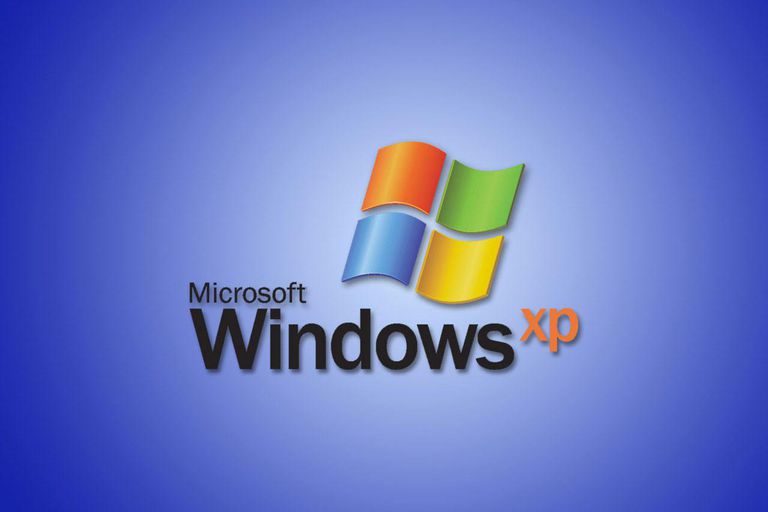
Microsoft Windows XP, often abbreviated as WinXP or simply XP, is a name that resonates with nostalgia for many computer enthusiasts. Launched in October 2001, it was a groundbreaking operating system that played a pivotal role in the history of personal computing. Although Microsoft officially ended support for Windows XP in 2014, its legacy lives on, with many users still cherishing its simplicity and familiarity. In this article, we’ll take a trip down memory lane and explore the history, features, and services related to Microsoft Windows XP.
A Brief History of Windows XP
Windows XP was the successor to Windows 2000 and significantly changed the Windows operating system family. It was built upon the Windows NT and Windows 2000 kernel, offering improved stability and security compared to its predecessors. XP was released in two main editions: Windows XP Home Edition for consumers and Windows XP Professional for business users. This dual approach allowed Microsoft to cater to a wide range of users.
One of the standout features of Windows XP was its user-friendly interface, featuring the iconic “Luna” visual style. This was a significant departure from the previous Windows 9x series, which had a less polished appearance. The Start menu, which became synonymous with Windows, was introduced in XP, making it easier for users to access their programs and files.
Key Features of Windows XP
- Enhanced Multimedia Support: Windows XP introduced DirectX 8.1, significantly improving gaming and multimedia experiences. It also included Windows Media Player 8, providing a platform for playing audio and video files.
- Wireless Networking: Windows XP was among the first operating systems to offer native support for wireless networking, simplifying the connection to Wi-Fi networks
- System Restore: This feature allowed users to roll back their system to a previous state in case of issues, greatly improving system reliability.
- Fast User Switching: XP allowed multiple users to be logged in simultaneously, with the ability to switch between user accounts without logging off.
- Improved Security: Windows XP introduced a built-in firewall and enhanced security features to protect against online threats.
- Compatibility Mode: This feature enabled users to run older software designed for Windows 98 and Windows 95, ensuring backward compatibility.
Why Windows XP Still Matters
Despite being officially retired, Windows XP has a presence in some environments. Here’s why it still matters:
- Legacy Systems: Many businesses and institutions still rely on Windows XP because of legacy software and hardware that are expensive to replace or upgrade.
- Nostalgia: Some users prefer the look and feel of Windows XP, and it brings back fond memories of their computing journeys.
- Offline Use: Windows XP can be a viable choice for isolated or offline systems due to its stability and lack of exposure to online threats.
Our Windows XP Services
While Microsoft may have moved on from Windows XP, but some users still depend on it. At SoftwareWarranty, we offer a range of services to support your Windows XP experience:
- Windows XP Troubleshooting and Support: Our team of experts can help you resolve any issues you might encounter while using Windows XP. Whether it’s a software glitch or a hardware problem, we’ve got you covered.
- Security Updates: Even though Microsoft no longer provides official security updates, we can help you secure your Windows XP system with third-party solutions and best practices.
- Compatibility Solutions: Need to run legacy software on your Windows XP machine? We can assist in setting up compatibility modes and virtualization options to ensure your software runs smoothly.
- Data Migration: If you’re considering upgrading to a newer operating system, we can help you safely migrate your data, ensuring a seamless transition.
- Performance Optimization: Over time, Windows XP systems may become sluggish. We offer optimization services to keep your XP machine running at its best.
Contact Us:
At Software Warranty, we understand the value of your Windows XP system and your desire to continue using it securely. Our dedicated Windows XP Support and Assistance services aim to provide you with the necessary tools and expertise to keep your system running optimally. Please get in touch with Software Warranty Windows help at any time by calling Toll Free 877-870-5281.
