The process of recovering hard drive data from a MacBook can be a daunting task, especially when important files or documents are lost due to unexpected events such as accidental deletion, hardware failure, or software malfunctions. The good news is that it is possible to recover lost data, provided that appropriate steps are taken promptly.If you want to recover data from your Macbook, go to Software Warranty.
This article, titled “MacBook Data Recovery: How to Recover Hard Drive Data from MacBook,” is designed to guide readers through the mac data recovery process. It provides a comprehensive and detailed explanation of the steps necessary to recover data from a MacBook’s hard drive. This guide is intended to be helpful for anyone who has experienced data loss and wants to recover their lost files.
In this article, we will cover the importance of data recovery, how mac data recovery works, and the significance of having a backup in place. Additionally, we will provide detailed instructions on how to recover lost data from a MacBook’s hard drive. By following the steps outlined in this guide, readers will be able to recover their lost data and restore their MacBook to its previous state.

Causes of Data Loss on MacBook
Data loss is a common problem that MacBook users may encounter. Data loss can be caused by a variety of factors, such as accidental deletion, hardware failure, software issues, and other unforeseen events. In this section, we will discuss the common causes of data loss on a MacBook and provide examples of each.
Accidental deletion is one of the most common causes of data loss. It occurs when a user deletes a file or folder by mistake, either by pressing the wrong button or by deleting the wrong file. Accidental deletion can also occur when a user is trying to free up space on their MacBook by deleting unnecessary files, but accidentally deletes important files. In some cases, a user may also accidentally format their hard drive, which can result in the loss of all data on their MacBook.
Hardware failure is another common cause of data loss. This can occur when the hard drive or other components of the MacBook fail. For example, a hard drive can fail due to MacBook broken or wear and tear, resulting in the loss of all data on the drive. Other hardware failures, such as a malfunctioning logic board, can also result in data loss.
Software issues can also lead to data loss on a MacBook. This can include corrupted files or software bugs that cause the operating system to malfunction. In some cases, malware or viruses can infect a MacBook and cause data loss by deleting or corrupting files.
It is essential to identify the cause of data loss before attempting to recover data. If the cause of data loss is hardware failure, attempting to recover the data yourself can result in further damage to the hard drive or other components of the MacBook. Similarly, if the cause of data loss is a malware or virus infection, attempting to recover the data yourself can result in further damage to your system.

Pre-Recovery Steps
Data loss can be a stressful and frustrating experience for MacBook users. However, it’s crucial to remain calm and take the necessary steps to recover your lost data. In this section, we’ll discuss the essential pre-recovery steps that you should take to ensure the best chance of recovering your data.
Stop using the MacBook Immediately
The first and most crucial step after experiencing data loss is to stop using the MacBook immediately. Continuing to use the MacBook can cause the system to write new data over the deleted files, making it more challenging or impossible to recover them. Shut down the MacBook or disconnect it from any power source, and do not attempt to reboot MacBook pro until you have completed the MacBook recovery process.
Check for a Backup
The next step is to check whether you have a backup of your data. If you have been backing up your MacBook using Time Machine or other backup software, you may be able to restore your lost files easily. Check your backup drive to see if the lost files are available there.
Troubleshoot Hardware Issues
If you suspect that a hardware issue may be causing your data loss, troubleshoot the problem before attempting to recover your data. For example, if you hear clicking or grinding noises coming from your MacBook, it could be a sign of a failing hard drive. In this case, you should not attempt to recover data yourself, as doing so could cause further damage to the hard drive. Instead, seek professional assistance.
Seek professional Assistance if Necessary
In some cases, it may be necessary to seek professional assistance to recover your lost data. If your MacBook has suffered physical damage, or if you have tried to recover your data and have been unsuccessful, it’s best to consult with a mac data recovery specialist. They have the expertise and tools necessary to recover data from damaged or corrupted hard drives.
Tools for Data Recovery
Data recovery software for macs can be a lifesaver when it comes to retrieving lost data from your MacBook’s hard drive. There are many tools available for data recovery, both free and paid, and it can be challenging to select the right one for your specific needs. In this section, we’ll discuss the different tools and software available for data recovery on a MacBook and provide tips for selecting the right one.
Different tools and software available for Data Recovery on a MacBook
There are various tools and software available for data recovery on a MacBook. Some of the most popular ones include:
- Disk Drill: A popular data recovery software for Mac, Disk Drill has a user-friendly interface and supports many different file types.
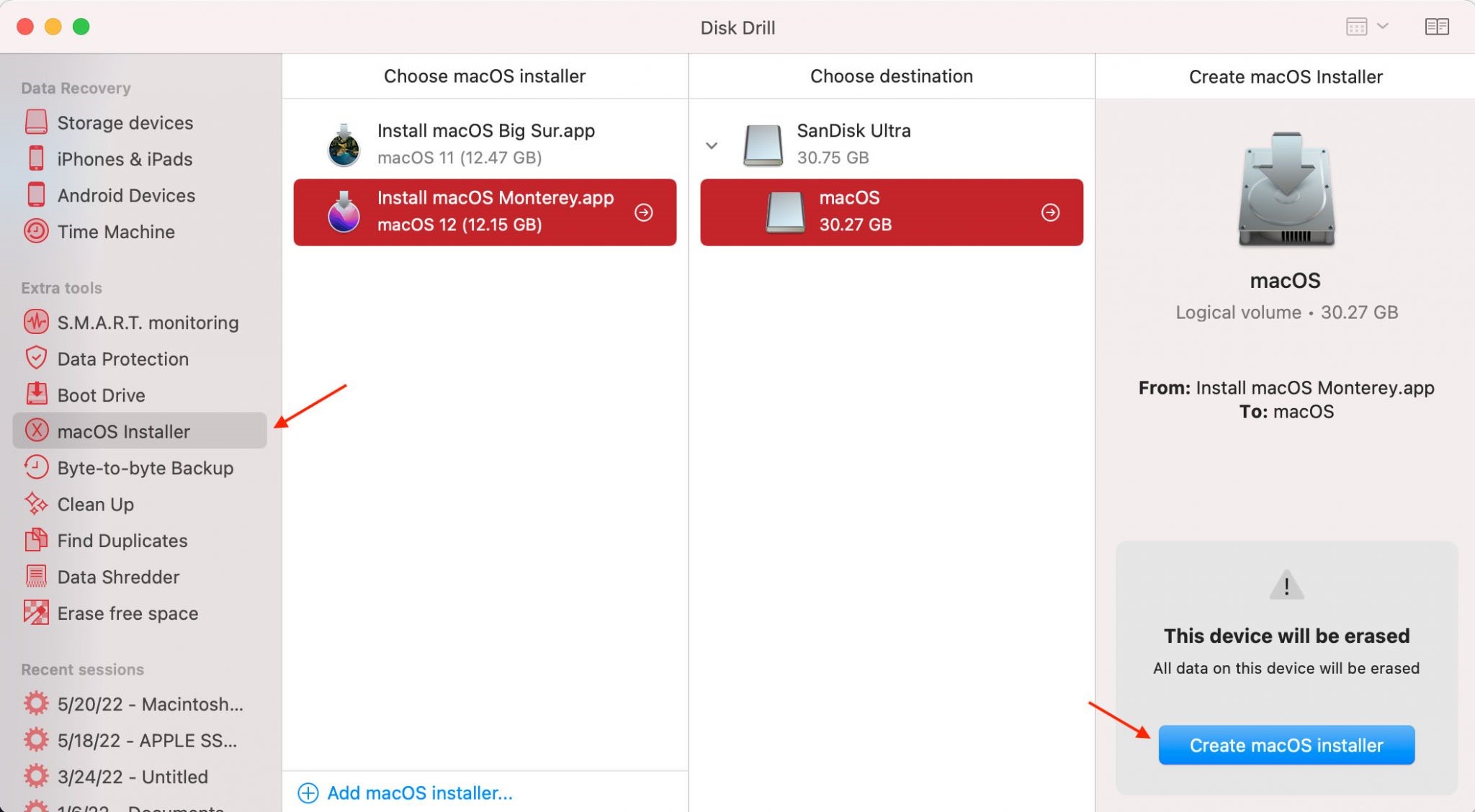
- EaseUS Data Recovery Wizard: This data recovery software is capable of recovering data from various storage devices, including hard drives, memory cards, and USB drives.
- PhotoRec: This is a free, open-source data recovery tool that can recover various file types, including photos and documents.
- TestDisk: TestDisk is a free, open-source tool that can recover lost partitions and repair damaged file systems.
Free vs. Paid tools and software
Many free tools and software are available for data recovery on a MacBook, but they may have limited features or may not be as effective as paid options. Paid options typically have more advanced features, including the ability to recover more file types and handle more complex data loss scenarios.
Tips for selecting the right tool or software for your specific needs
When selecting a data recovery tool or software, consider the following factors:
- Compatibility: Ensure that the software is compatible with your MacBook’s operating system.
- User-friendliness: Look for software with a user-friendly interface that is easy to navigate.
- Features: Consider the software’s features and ensure that it can recover the file types you need.
- Support: Look for software that offers support, such as user forums or technical support.
- Reviews: Read reviews from other users to see their experiences with the software.
DIY Data Recovery
If you’re comfortable using technology and have some knowledge of data recovery software, you may be able to attempt DIY data recovery on your MacBook’s hard drive. In this section, we’ll provide detailed steps for attempting to recover data on your own, as well as an explanation of different techniques and tips for maximizing the chances of successful data recovery.
Detailed steps for attempting to recover data on your own
The steps involved in attempting to recover data on your own include:
- Stop using your MacBook immediately to avoid overwriting lost data.
- Check for a backup of your data.
- Download and install a reliable data recovery software or tool.
- Scan your hard drive with the software to search for lost data.
- Preview the recoverable data and select the files you want to recover.
- Save the recovered data to a different location to avoid overwriting lost data.

Explanation of different Techniques, such as File Recovery Software and Disk Imaging
Different techniques can be used to attempt DIY data recovery on your MacBook’s hard drive, including file recovery software and mac recovery disk.
- File recovery software: This software scans the hard drive and searches for lost data. It can recover files that have been deleted or corrupted, but not files that have been overwritten.
- Disk imaging: This technique involves creating a replica of the hard drive and working with the replica rather than the original hard drive. This minimizes the risk of further damage to the original hard drive.
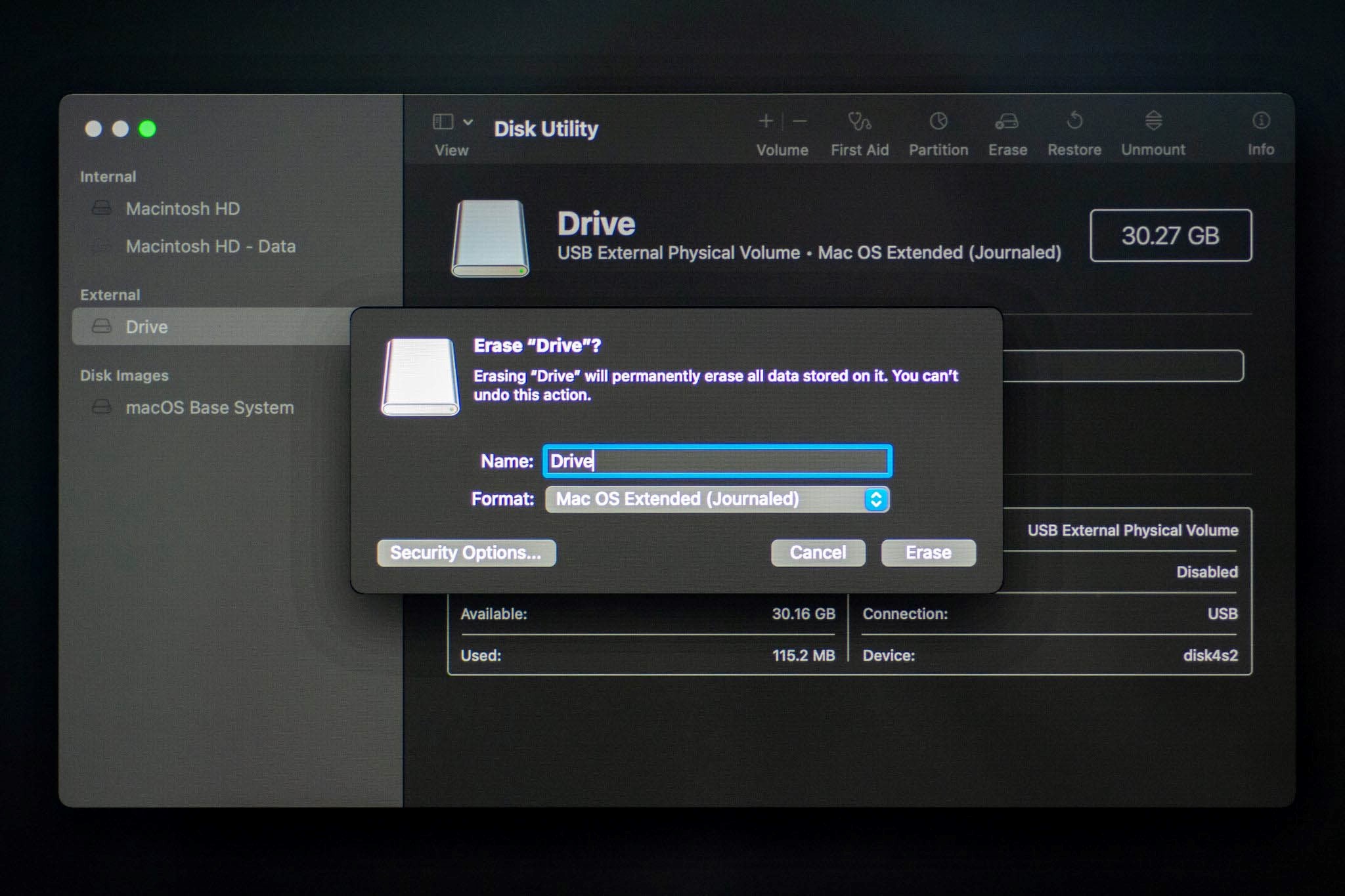
Tips for Maximizing the Chances of successful Data Recovery
To maximize the chances of successful data recovery, consider the following tips:
- Stop using your MacBook immediately after data loss to avoid overwriting lost data.
- Use a reliable data recovery software or tool.
- Save the recovered data to a different location to avoid overwriting lost data.
- Do not attempt to open or edit recovered files until you have confirmed that they are not corrupted.
- If you are not comfortable attempting DIY data recovery or have been unsuccessful in recovering your lost data, it’s best to seek professional assistance.
Professional Data Recovery
Data loss can be a stressful and frustrating experience, and it can be tempting to attempt to recover the data on your own. However, in some cases, it may be necessary to seek the help of a professional data recovery service. This section will provide an overview of professional data recovery services and what to expect when working with a professional.
Recommended Article: How to Fix Avast Not Opening on Windows? A Step-by-Step Guide
When to Seek Professional Assistance for Data Recovery?
There are several situations in which it is best to seek the assistance of a professional data recovery service:
- If you have attempted to recover the data on your own using available tools and techniques but have not been successful.
- If the data loss is the result of physical damage to the MacBook or hard drive.
- If the data is critically important and cannot be replaced.
Overview of the Data Recovery Process
The data recovery process typically involves several steps:
- Evaluation: The data recovery service will evaluate the MacBook and hard drive to determine the cause of the data loss and the extent of the damage.
- Recovery: Once the evaluation is complete, the data recovery service will attempt to recover the lost data using specialized tools and techniques.
- Verification: After the data has been recovered, the data recovery service will verify that the recovered data is complete and accurate.
- Delivery: Finally, the recovered data will be delivered to the customer.
Tips for Selecting the Right Data Recovery Professional
When selecting a data recovery professional, it is important to do your research and choose a reputable and experienced service. Here are some tips for selecting the right data recovery professional:
- Look for a service that specializes in Mac data recovery.
- Choose a service with a track record of success and positive customer reviews.
- Ask about the data recovery process and what tools and techniques will be used.
- Inquire about the service’s data security and confidentiality policies.
One company that provides data recovery services is Software Warranty Inc. They offer a range of data recovery services for MacBooks, including recovering data from dead hard drive, SSDs, and RAID arrays. They use state-of-the-art technology and employ highly skilled technicians to ensure the best possible chances of successful data recovery.
Additionally, Software Warranty Inc. also offers warranty services for a variety of devices, including laptops, tablets, and smartphones. Their warranty plans cover accidental damage, liquid spills, and other issues that may not be covered by the manufacturer’s warranty.
Conclusion
In conclusion, data loss can be a frustrating and stressful experience, but there are options available to recover lost data on a MacBook. Throughout this article, we have discussed common causes of data loss, steps to take before attempting data recovery, tools and software available for data recovery, and when to seek professional assistance.
However, in the event that you do experience data loss on your MacBook, it is important to act quickly and take appropriate measures to recover your data. Whether you choose to attempt DIY data recovery or seek professional assistance, understanding the causes of data loss and taking pre-recovery steps can maximize your chances of successful data recovery.
In summary, we recommend being proactive about data backup and learn how to back up MacBook and recovery to prevent the need for data recovery services, but if you do experience data loss, there are options available to recover your lost data. We encourage readers to take the appropriate steps to recover their data and to seek professional assistance like Software Warranty Inc. if necessary to ensure the best possible chances of success.
