Optimize PC
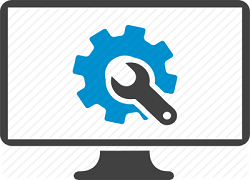
There are many reasons why PC needs optimization for superior performance. Initially, your computer runs fast but over a period of time, your computer will take longer to process. The main reasons are data overload, junk files, clutter due to viruses and spyware and debris accumulated over a period of time.
Software Warranty professionals will provide you the best quality technical support to troubleshoot underperforming computers and clean-up hard disk, adjust virtual memory size and visual effects.
Software Warranty staff is available to you by phone, live chat or web 24 hours/ 7 days a week.
Please Call Toll Free: 877-870-5281
Our Optimal PC Support Services Include
- Diagnosing hard drive to free storage space
- Improving Performance of your Computer by deleting unused programs
- Performance Optimization by freeing hard drive and memory
- Enhancing Windows performance by updating critical Window updates and
- Improving Computer reliability and speed
- Ensuring Computer Security and Protection
- Limiting the number of programs at startup of the computer.
- Run an exhaustive Error Check
- Remove or clean up unnecessary or unused files
- Remove all Adware, Malware, and Spyware from your computer
- Uninstall or remove unused programs to free CPU resources
- Update your Windows for better CPU performance
- Fix or disable unnecessary startup programs
- Optimize your computer by running disk defragmenter
- Check other memory leaks which cause your PC to slow down significantly.
Related Links
- Online computer support
- Tech support
- Mac tech support
- Computer help
- Laptop support
- Computer support
- Optimize your PC
- Optimize PC
- Speed up my PC
- Slow computer
- Computer repair services
- Online computer help
- Computer help online
- Technical support
- Computer & tech support
- Mac technical support
- Virus removal
- Trojan horse virus removal
- Hard drive backup & Recovery
- Data recovery
