The purpose of this article is to provide an in-depth analysis of why Avast Antivirus may be causing your computer to slow down, as well as to offer practical solutions to address the issue.
Avast Antivirus is one of the most popular antivirus software available in the market, trusted by millions of users worldwide. However, despite its many benefits, some users have reported that the software can significantly slow down their computer’s performance, resulting in frustration and inconvenience.
In this article, we will explore the root causes of why Avast Antivirus can slow down your computer, including the impact on system resources, scanning processes, and conflicts with other software. We will also discuss the common issues that users may experience when using Avast Antivirus, such as slow startup times, system crashes, and frozen screens.
Moreover, this article will provide practical tips and solutions on how to fix slow computer caused by Avast Antivirus, including optimizing the software settings, considering alternative antivirus solutions, and enhancing your computer’s overall performance.
Background on Avast Antivirus
Avast Antivirus is a popular antivirus software that is designed to provide protection against various types of cyber threats. It is trusted by millions of users worldwide and is known for its comprehensive security features, ease of use, and affordability.
What is Avast Antivirus?
Avast Antivirus is a software program that is designed to detect, prevent, and remove viruses, malware, and other online threats. The software can be installed on various devices, including computers, smartphones, and tablets. It offers real-time protection by constantly scanning your system for potential threats and blocking them before they can cause harm to your computer or compromise your personal data.
Features and Benefits
Avast Antivirus offers a range of features and benefits that make it a popular choice for users who are looking for reliable and affordable antivirus protection. Some of the key features of Avast Antivirus include:
- Real-time protection: Avast Antivirus provides continuous monitoring of your system to detect and block any potential threats.
- Advanced threat detection: The software uses advanced algorithms to detect and prevent various types of threats, including viruses, malware, spyware, and ransomware.
- Multiple scanning options: Avast Antivirus offers various scanning options, including quick scans, full system scans, and custom scans.
- Wi-Fi security: The software can help secure your internet connection by detecting and blocking potential threats when you connect to public Wi-Fi networks.
- User-friendly interface: Avast Antivirus has a user-friendly interface that makes it easy to navigate and use, even for users who are not tech-savvy.
Why is it Popular?
Avast Antivirus is a popular choice for many users due to its comprehensive security features, ease of use, and affordability. The software offers a range of protection options that can be customized to suit your specific needs, whether you are a casual user or a business owner. Additionally, Avast Antivirus offers a free version of its software that provides basic protection, making it an accessible option for users who are on a budget.
Why Avast Antivirus Can Slow Down Your Computer?
While Avast Antivirus is designed to protect your computer against cyber threats, it can also have an impact on your computer’s performance. There are several reasons why Avast Antivirus can slow down your computer, including system resource usage, scanning processes, and conflicts with other software.
How Avast Antivirus Works?
To understand why Avast Antivirus can slow down your computer, it is essential to understand how the software works. Avast Antivirus uses real-time protection to constantly monitor your computer for potential threats. This means that the software is running in the background and using system resources to detect and block potential threats.
Causes of Slowdown
- System Resource Usage: When Avast Antivirus is running in the background, it uses a certain amount of system resources, including Avast is using too much CPU, RAM, and disk space. If your computer has limited resources, such as an older computer or a computer with low specifications, the software may slow down your computer.
- Avast Scan Slow: Avast boot scan slow processes to detect potential threats. Depending on the settings and type of scan being performed, these processes can be resource-intensive and slow down your computer. For example, if you schedule a full system scan, the process can take several hours to complete, during which time your computer’s performance may be affected.
- Conflicts with Other Software: Avast Antivirus may also conflict with other software that is installed on your computer. For example, if you have another antivirus program installed, or a program that is using a similar set of system resources, the two programs may conflict, causing your computer to slow down.
- Avast update slows computer: Updating Avast antivirus software can potentially slow down your computer due to the high system resource usage during the update process. However, this slowdown is usually temporary and should resolve once the update is complete.
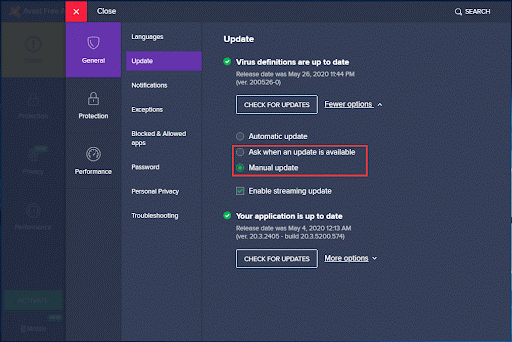
Impact on Computer Performance
The impact of Avast Antivirus on your computer’s performance can vary depending on the severity of the issue. In some cases, the slowdown may be barely noticeable, while in others, it can make your computer almost unusable. The following are some of the common issues that users may experience when Avast Antivirus is causing their computer to slow down:
- Avast Slow Startup Times: If Avast Antivirus is configured to start when your computer starts, it may cause your computer to take longer to start up.
- System Crashes: If Avast Antivirus is using too many system resources, it may cause your computer to crash or freeze.
- Frozen Screens: If Avast Antivirus is using too many system resources, it may cause your computer to slow down to the point where it appears to be frozen.
- Slow Application Load Times: If Avast Antivirus is using too many system resources, it may cause your applications to take longer to load than usual.
Common Issues Caused by Avast Antivirus
As discussed in the previous section, Avast Antivirus can have an impact on your computer’s performance. In this section, we will explore some of the common issues that users may encounter when using Avast Antivirus, and how to resolve them.
Avast Slow Startup Times
If you have configured Avast Antivirus to start when your computer starts, it may cause your computer to take longer to start up. This can be especially frustrating if you need to use your computer right away. To resolve this issue, you can try the following:
- Disable Avast Antivirus from starting when your computer starts: This can be done through the settings menu in Avast Antivirus.
- Remove unnecessary startup programs: Some programs may start automatically when your computer starts, causing it to slow down. Removing unnecessary startup programs can help speed up your computer’s startup time.
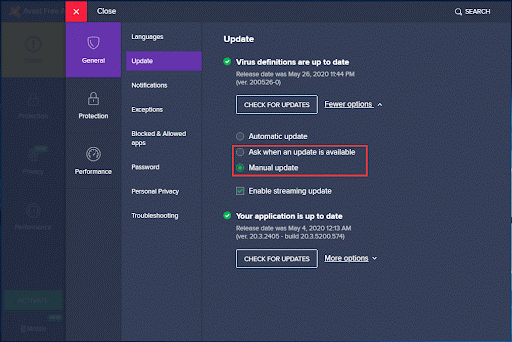
System Crashes
If Avast Antivirus is using too many system resources, it may cause your computer to crash or freeze. This can be a frustrating and potentially dangerous issue. To resolve this issue, you can try the following:
- Disable or adjust the settings of real-time protection: You can adjust the settings of real-time protection in Avast Antivirus to reduce the impact on system resources. This can be done through the settings menu in Avast Antivirus.
- Update your computer’s hardware: If your computer has limited resources, such as an older computer or a computer with low specifications, upgrading the hardware can help improve performance.
Frozen Screens
If Avast Antivirus is using too many system resources, it may cause your computer to slow down to the point where it appears to be frozen. This can be a frustrating issue that can make it difficult to use your computer. To resolve this issue, you can try the following:
- Disable or adjust the settings of real-time protection: As mentioned earlier, adjusting the settings of real-time protection can help reduce the impact on system resources.
- End unresponsive programs: If a specific program is causing your computer to freeze, you can try ending the program through the task manager.
Slow Application Load Times
If Avast Antivirus is using too many system resources, it may cause your applications to take longer to load than usual. This can be a frustrating issue that can make it difficult to get work done. To resolve this issue, you can try the following:
- Disable or adjust the settings of real-time protection: As mentioned earlier, adjusting the settings of real-time protection can help reduce the impact on system resources.
- Close unnecessary programs: Closing programs that are not in use can help free up system resources and improve application load times.
How to Fix Slow Computer Caused by Avast Antivirus
If you are experiencing slow computer performance due to Avast Antivirus, there are a few steps you can take to optimize its settings and improve your computer’s overall performance. In this section, we will provide a step-by-step guide to help you resolve the issue.
Optimize Avast Antivirus Settings
-
- Adjust Real-Time Protection Settings: Real-time protection is an important feature of antivirus software, but it can use a lot of system resources. You can adjust the settings of real-time protection to minimize its impact on your computer’s performance. To do this, open Avast Antivirus and go to Settings > Protection > Core Shields. From here, you can adjust the settings of each shield to your preference.
- Schedule Scans: Regular scans are important for maintaining the health of your computer, but they can also slow down your computer’s performance. You can schedule scans to run during times when you are not using your computer. To do this, open Avast Antivirus and go to Settings > Protection > Antivirus. From here, you can schedule when scans should run.
- Turn Off Non-Essential Features: Avast Antivirus has many features that you may not need. Turning off these features can help reduce its impact on your computer’s performance. To do this, open Avast Antivirus and go to Settings > General. From here, you can turn off non-essential features.
Alternative Antivirus Solutions
If optimizing Avast Antivirus settings does not improve your computer’s performance, you may want to consider switching to a different antivirus solution. Here are some popular alternatives to Avast Antivirus:
- Bitdefender Antivirus: Bitdefender Antivirus is a highly rated antivirus solution that offers strong malware protection and minimal impact on computer performance.
- Norton Antivirus: Norton Antivirus is a well-known antivirus solution that offers strong protection against malware and a variety of other online threats.
- Kaspersky Antivirus: Kaspersky Antivirus is a reliable antivirus solution that offers strong malware protection and minimal impact on computer performance.
Tips to Improve Overall Computer Performance
- Update Your Hardware: If your computer is running slow, upgrading your hardware can help improve its performance. Consider upgrading your RAM or hard drive to improve your computer’s speed.
- Clean Your Computer: Over time, your computer can accumulate junk files and other unnecessary data that can slow down performance. Use a disk cleanup tool to get rid of these files and improve your computer’s speed.
- Update Your Software: Keeping your software up to date is important for maintaining optimal performance. Make sure to regularly update your operating system and other programs.
- Limit Startup Programs: Having too many programs start up when your computer starts can slow down performance. Use a startup manager tool to limit the number of programs that start up when your computer boots.
Conclusion
In conclusion, Avast Antivirus can potentially slow down your computer due to high system resource usage, scanning processes, and conflicts with other software. Common issues caused by Avast Antivirus include slow startup times, system crashes, and frozen screens. However, there are several ways to address these issues, including optimizing Avast Antivirus settings, using alternative antivirus solutions, and improving overall computer performance.
As discussed in the article, issues related to Avast Antivirus and other software can potentially slow down your computer and cause other performance issues. With Software Warranty Inc., you can receive assistance and support for these issues and other digital device related issues. By choosing Software Warranty Inc., you can have the peace of mind knowing that your software and digital devices are protected and that you can receive the best possible assistance and support.

